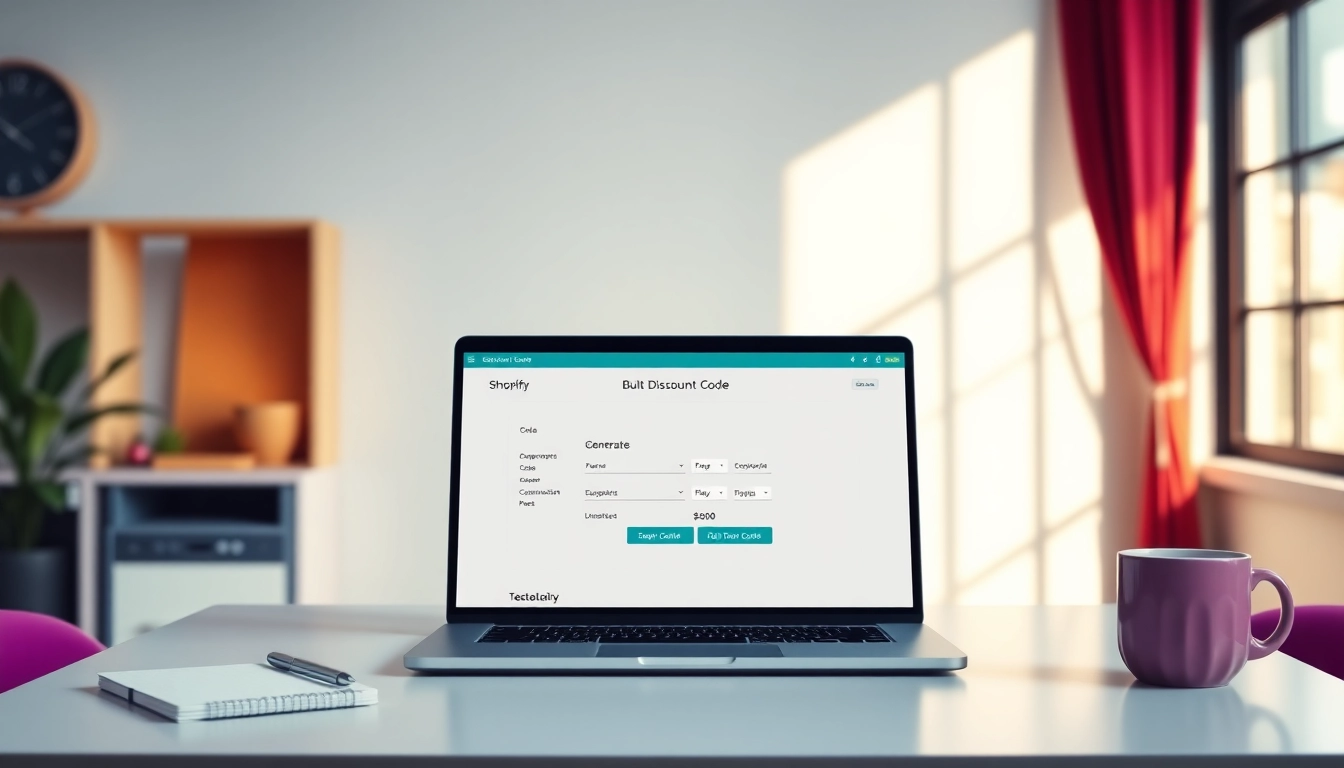Understanding Shopify Bulk Discount Codes
What Are Bulk Discount Codes?
Bulk discount codes are clusters of unique promotional codes generated to provide discounts to many customers simultaneously. Shopify allows merchants to create various discount codes that can apply to specific products, collections, or even store-wide sales. These codes can be automatically generated in bulk to cater to different sales strategies, making them invaluable for events such as holiday promotions, loyalty incentives, or social media giveaways. The shopify bulk discount codes feature simplifies the task, allowing merchants to generate multiple codes quickly and efficiently.
Benefits of Using Bulk Discounts in Shopify
Implementing bulk discount codes provides numerous advantages that facilitate enhanced marketing strategies and customer engagement:
- Increased Sales: The immediate presence of discount codes often encourages purchases, helping to increase overall sales volume.
- Customer Retention: Offering bulk discounts as part of loyalty programs or repeat purchase incentives motivates customers to return.
- Flexibility in Marketing: Various discount types, such as percentage off or fixed amount reductions, help diversify marketing tactics based on target demographics.
- Simplified Promotional Management: Bulk generation tools allow for simpler tracking and monitoring of discount codes, leading to better analytics and performance insights.
How Bulk Discount Codes Work in Shopify
In Shopify, merchants can create bulk discount codes through either manual entry or utilizing specialized apps such as Dyno. When using these tools, the process involves defining the discount criteria, generating the codes, setting expiration dates, and determining usage limits per customer or order. The generated codes then become active for customers to use at checkout, automatically applying the designated discounts to their orders.
Getting Started with Shopify Bulk Discount Codes
Setting Up Your Shopify Store for Bulk Discounts
Before diving into bulk discount code creation, it’s essential to set up your Shopify store appropriately. Here are some preliminary steps to take:
- Access Your Shopify Admin Console: Navigate to the discounts section where you can manage all your discount codes.
- Assess Your Current Pricing Strategy: Understand your product pricing and existing promotions to integrate discounts effectively.
- Consider Your Target Audience: Define which customer segments you wish to target with your discounts to optimize engagement and conversion.
- Select Apps for Bulk Discounts: Install a reliable app like Dyno or others in the Shopify App Store that simplify discount code generation.
Exploring Dyno’s Features for Code Generation
The Dyno Bulk Discount Code Generator is a powerful tool designed to facilitate the rapid creation of extensive discount code sets. Some of the key features include:
- Unlimited Codes: Create an infinite number of unique codes tailored to your promotional needs.
- Easy Export Options: Export generated codes for integration into email campaigns or social media promotions seamlessly.
- Customization: Adjust discount percentages, validity periods, and usage limits to align with your marketing strategies.
- User-Friendly Interface: The intuitive design makes it accessible for users of all skill levels.
Creating Your First Bulk Discount Code
Once your store is set up and you’ve selected a code generation tool, creating your first bulk discount code is a straightforward process:
- Choose Discount Type: Select whether you want to offer a percentage, fixed amount, or free shipping.
- Set Code Parameters: Input details such as usage limits, expiration dates, and applicable products.
- Generate Codes: Utilize the app’s features to produce all necessary codes at once.
- Review and Save: Ensure accuracy; review the codes to prevent any potential errors before saving them to your store.
Customizing Your Bulk Discount Codes
Types of Discounts You Can Offer
Shopify allows for various types of discounts that merchants can implement, including:
- Percentage Discounts: A common choice, allowing a customer to receive a specified percentage off their total purchase.
- Fixed Amount Discounts: A set dollar amount is deducted from the purchase total, suitable for encouraging larger orders.
- Shipping Discounts: Free or reduced shipping costs, enticing customers to finalize their purchases without added expenses.
Strategies for Effective Discount Code Promotions
Successful discount code promotions rely on strategic planning. Here are a few effective strategies:
- Create Urgency: Use limited-time promotions to encourage immediate purchases.
- Segment Target Audiences: Tailor discounts to specific groups, such as first-time buyers or loyal customers, for higher engagement rates.
- Leverage Social Proof: Showcase customer testimonials or social media interactions in your marketing materials to build trust.
- Use Multi-channel Marketing: Share discount codes across various platforms, including email, social media, and your website, to maximize reach.
Best Practices for Customizing Codes
To ensure your bulk discount codes are effective, consider adopting these best practices:
- Easy to Remember: Keep discount codes simple and related to the offer for better customer recall.
- Regular Updates: Frequently refresh discount offerings to maintain customer interest and engagement.
- Clear Communication: Clearly communicate the discount code details, including how to redeem them and any restrictions involved.
- A/B Testing: Test different types of codes and promotions to see which resonates best with your audience.
Importing and Exporting Discount Codes in Bulk
Steps to Import Discount Codes into Shopify
Importing bulk discount codes into Shopify is a powerful feature that allows you to streamline your promotional efforts. The following steps illustrate how to do this effectively:
- Create a Discount File: Begin by preparing a CSV file that lists all your discount codes, including relevant details such as discount type and usage limits.
- Access Shopify’s Import Feature: Within your Shopify admin, navigate to the ‘Discounts’ section and locate the import option.
- Upload Your File: Upload the CSV file you prepared, ensuring that the format adheres to Shopify’s requirements for successful import.
- Review and Confirm: Double-check the information displayed post-upload for accuracy before completing the import process.
Exporting Your Discounts Effectively
Exporting discount codes can be essential for record-keeping and reporting. Here are the steps to do so:
- Go to Discounts in Shopify Admin: Access the section where all your discount codes are listed.
- Select Discounts to Export: Check the boxes next to the codes you wish to export or choose all to export your entire list.
- Choose Export Option: Look for the export button and select your preferred file format, usually CSV.
- Download the File: Confirm and download the exported discount codes file for your records.
Troubleshooting Common Import/Export Issues
While importing and exporting codes may seem straightforward, merchants may encounter several common issues:
- File Format Errors: Ensure that the CSV adheres to Shopify’s required formatting; elements like delimiter usage (commas or semicolons) must be correct.
- Missing Required Fields: Double-check that all essential fields are included in your file before attempting to upload it.
- Duplicate Codes: Verify that codes are unique to prevent upload failures.
- Compatibility Issues: Ensure that your Shopify version supports the chosen discount generation methods as certain older versions may have limitations.
Measuring the Success of Your Bulk Discount Codes
Key Metrics to Track for Discount Performance
To evaluate the effectiveness of bulk discount codes, it’s crucial to monitor specific key performance indicators (KPIs):
- Redemption Rates: Track how many customers are using the discount codes versus the total codes issued.
- Increase in Sales Volume: Compare sales figures before and after the discount campaign to assess its impact.
- Customer Acquisition Costs: Analyze how much you spend to acquire new customers during discount campaigns.
- Repeat Purchase Rates: Measure if existing customers are returning as a direct result of discount offerings.
Analyzing Customer Engagement and Sales Impact
Understanding customer engagement levels is essential to aligning your strategies further:
- Traffic Sources: Knowing where customers are learning about your discounts can guide future marketing efforts.
- Customer Feedback: Collecting feedback through surveys can shed light on customer perceptions of your discount offerings.
- Conversion Rates: Monitor how well traffic converts into sales and whether discounts are a driving force in that conversion.
Adjusting Your Strategy Based on Data Insights
Finally, continuous improvement based on data is vital for long-term success. Consider these techniques:
- Regular Review: Schedule periodic reviews of performance metrics to spot trends or issues early.
- Test New Approach: Based on insights derived from data, experiment with new discount strategies or types.
- Feedback Loop: Create a feedback mechanism where customer observations can influence your discount offerings.